How to connect YouTube account with Social Media like (Facebook, Google+, Twitter, Orkut, hotmail, yahoo, yelp, quora, flickr, linkedln and Myspace) account.
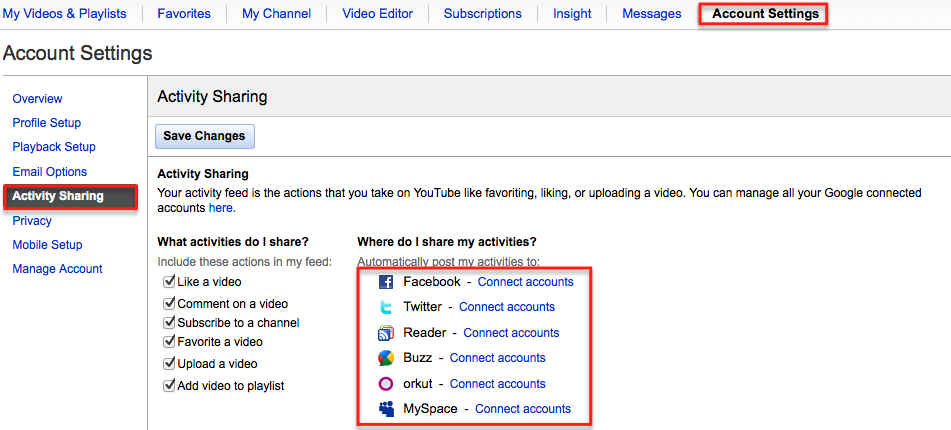
- Connect Youtube with Other accounts
- Once you link your YouTube account with other services then you don’t need to post your YouTube updates on other connected websites. Whenever you perform this actions Like a Video, Comment a Video, Subscribe a Video, Favorite a Video, Upload a Video, Add Video to Playlist on YouTube your friends will be notified about that & your YouTube activity is directly shared with all services that you have connected to your YouTube account.
- To connect your YouTube account with social Media like Facebook, Google+, Twitter, Myspace etc
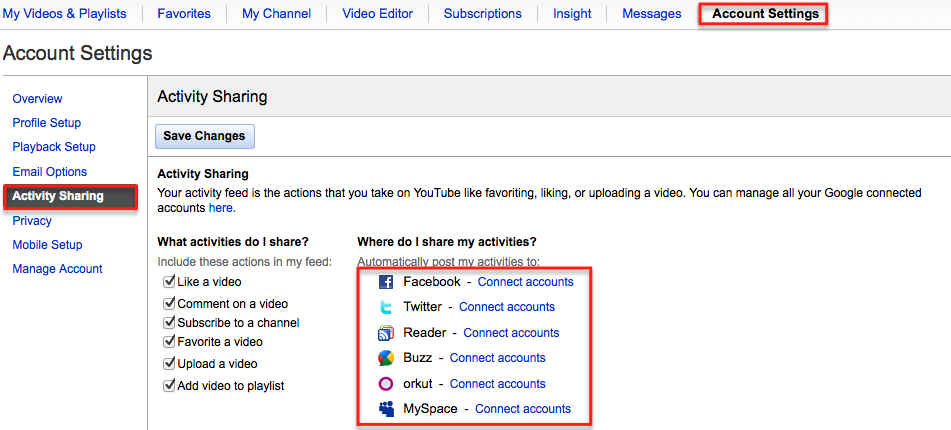
- Go to YouTube.com
- Login to your account
- Click on your username (top-right corner) –> Account
- Then select Activity Sharing (You can manage all your Google connected accounts here.)
- Then click on Connect accounts
- Now a popup will open
- Facebook will ask your permission to give YouTube access on your particular service. (e.g. if you click on Facebook , you will be taken to a secure Oauth screen where you login with your Facebook userid & password.)
- Click on Allow button
- Setting for connect Youtube with other accounts
- On Activity Sharing section, you can always decide what activity you want to share with other services. Just uncheck the activity for which you don’t want to send notifications. Now whenever you will Upload, Like, Favorite, etc on YouTube it will automatically update on your other social media.









0 comments:
Post a Comment